Neon Trade MT4 v3.7 Without DLL
۲۲,۵۰۰,۰۰۰ تومان قیمت اصلی ۲۲,۵۰۰,۰۰۰ تومان بود.۵۸۰,۰۰۰ تومانقیمت فعلی ۵۸۰,۰۰۰ تومان است.
Neon Trade MT4 features a collection of expert advisors tailored for sustainable profitability in the Forex market. With conservative settings and a manageable risk profile, these advisors target an impressive annual return of 50% to 100%. They operate autonomously across a wide range of instruments, promoting a steady profit trajectory. The premium version provides access to updated settings through an API, while the free version allows users to create customized portfolios.
Table of Contents
What is Neon Trade MT4?
Neon Trade MT4 features a collection of expert advisors tailored for sustainable profitability in the Forex market. With conservative settings and a manageable risk profile, these advisors target an impressive annual return of 50% to 100%. They operate autonomously across a wide range of instruments, promoting a steady profit trajectory. The premium version provides access to updated settings through an API, while the free version allows users to create customized portfolios.
Vendor website: https://www.mql5.com/en/market/product/112694
Original price: $899
https://360buy.ir/ price: $19 (you save 97%)
Key Takeaways:
- Neon Trade MT4 expert advisors target an annual return of 50% to 100% with conservative settings and manageable risk.
- The advisors operate autonomously across various instruments, promoting a steady profit trajectory and independence for each instrument.
- Neon Trade MT4 is suitable for both beginners and professionals, offering ready-made trading signals and the ability to create custom portfolios.
Neon Trade MT4 Setting / Feature
- Used on platform: Meta Trader 4.
- Currency pairs: EURUSD, GBPUSD, USDJPY, AUDUSD, USDCAD.
- Time frame: H1.
- Minimum deposit: 1000$.
- EA trading automated 100%.
- Account Type: ECN, Raw or Razor with minimal spreads and swaps.
- Account Style: Hedging.
- Trading Mode: Dynamic with automatic API synchronization.
- Conservative settings and a comfortable level of risk ensure steady returns.
- The foundation of the advisor lies in parallel trading on a large number of instruments.
- Each instrument trades independently within the advisor, eliminating the need to couple it with separate charts.
- Recommend use VPS (Click see here).
Neon Trade MT4 Review
Expert Advisor offers a collection of expert advisors designed for sustainable profitability in the Forex market, with conservative settings and manageable risk. The advisors aim for an annual return of 50% to 100%, operating autonomously across various currency pairs with a focus on steady profit.




Signal Expert Advisor link: Click to view
How to install and run the Neon Trade MT4 Trading Bot in Metatrader 4?
- Open the Metatrader 4 platform
- From the top menu, click on “File”
- Now click on “Open Data Folder”
- Open the “MQL4” folder
- Open the “Experts” folder
- Copy the Neon Trade v3.7.ex4 file here
- Then close and restart the MT4 platform
- Attach the Expert Advisor to the chart
Now, you are ready to start using the Neon Trade MT4 v3.7 Without DLL!
You can watching How to video set Neon Trade:
Neon Trade MT4 Download
Link download Neon Trade MT4 v3.7 Without DLL will be sent to your email after purchase.
+ Expert :
- Neon Trade v3.7.ex4
- Unlimited / NoDLL / Build 1422+
- Free 1 Year Updates
Payment
We Accept Payment: Cryptocurrency, USDT, Binance Pay, Skrill, Paypal: Click to view
Cryptocurrency, Our website checkout system automated..
Memo: Your email + EA name
EA will be send to your email ASAP. The download link will be sent to your email within 5 minutes after the order is confirmed.
Some EAs will need to wait a few hours to up to 12 hours to receive the download link.
More payment methods please contact Email or Telegram Admin.
>>> Join the Membership Now <<<
Shopping Guide and Important Information
Please read and agree to the information below before purchasing our products:
Beginner traders should research and learn about trading before using any EAs.
Please make sure you understand the risks involved with trading and that past performance is no guarantee for future results. (EA could also make losses).
The product does not guarantee profits and demands resilience, patience, and a positive attitude in forex trading.
Before use, please test the EA on a demo account first.
Happy trading!
Source link
اولین کسی باشید که دیدگاهی می نویسد “Neon Trade MT4 v3.7 Without DLL” لغو پاسخ
محصولات مرتبط
360 ربات فارکس و ارز دیجیتال
360 ربات فارکس و ارز دیجیتال
360 ربات فارکس و ارز دیجیتال
Order Block EA Prop Firm MT4 ربات اوردر بلاک برای حساب پراپ پاس
360 ربات فارکس و ارز دیجیتال
360 ربات فارکس و ارز دیجیتال
360 ربات فارکس و ارز دیجیتال
NightVision EA MT4 v7.1 Without DLL ربات ترید در شب و سود ده برای متا 4
360 ربات فارکس و ارز دیجیتال
Alpha Striker EA MT4 V3.5 ربات آلفا استریکر مخصوص متا 4 عالی
360 ربات فارکس و ارز دیجیتال
360 ربات فارکس و ارز دیجیتال
HFT Prop passing prop Firm 3.3 ربات متا 4 فایل اچ اف تی برای متا تریدر جدید 1420 و آپدیت شده
360 ربات فارکس و ارز دیجیتال
Forex Hedge Scalper EA v6.13 MT4 فارکس هج اسکالپرمخصوص متا 4 بهمراه ست فایل
360 ربات فارکس و ارز دیجیتال
AutoproFitFX EA + Indicator v1.2 MT4 ربات سود اتوماتیک بهمراه اندیکاتور نسخه 1.2
360 ربات فارکس و ارز دیجیتال
ADAM For FTMO 4 MT4 v5.25 ربات آدام برای پراپ مخصوص متا 4 و عالی
360 ربات فارکس و ارز دیجیتال
360 ربات فارکس و ارز دیجیتال
360 ربات فارکس و ارز دیجیتال
360 ربات فارکس و ارز دیجیتال
FOREXHUB SYSTEM 2024 EA v1.2 MT4 سیسیتم فارکس هاب مخصوص متا 4 بهمراه ربات و اندیکاتور مخصوص
360 ربات فارکس و ارز دیجیتال
Market Reversal Alerts Dashboard MT4 داشبورد مارکت ریوسایت خرید 360ل همراه با الارم
360 ربات فارکس و ارز دیجیتال
360 ربات فارکس و ارز دیجیتال
360 ربات فارکس و ارز دیجیتال

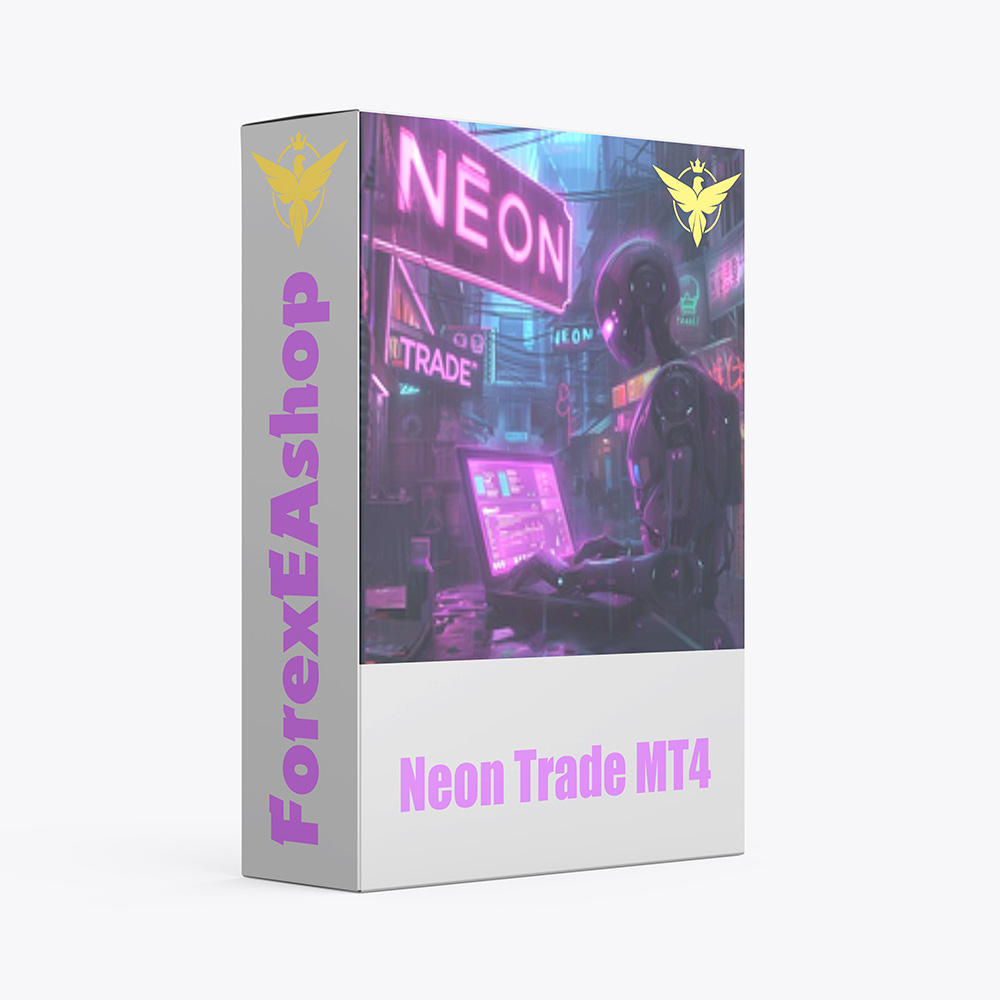
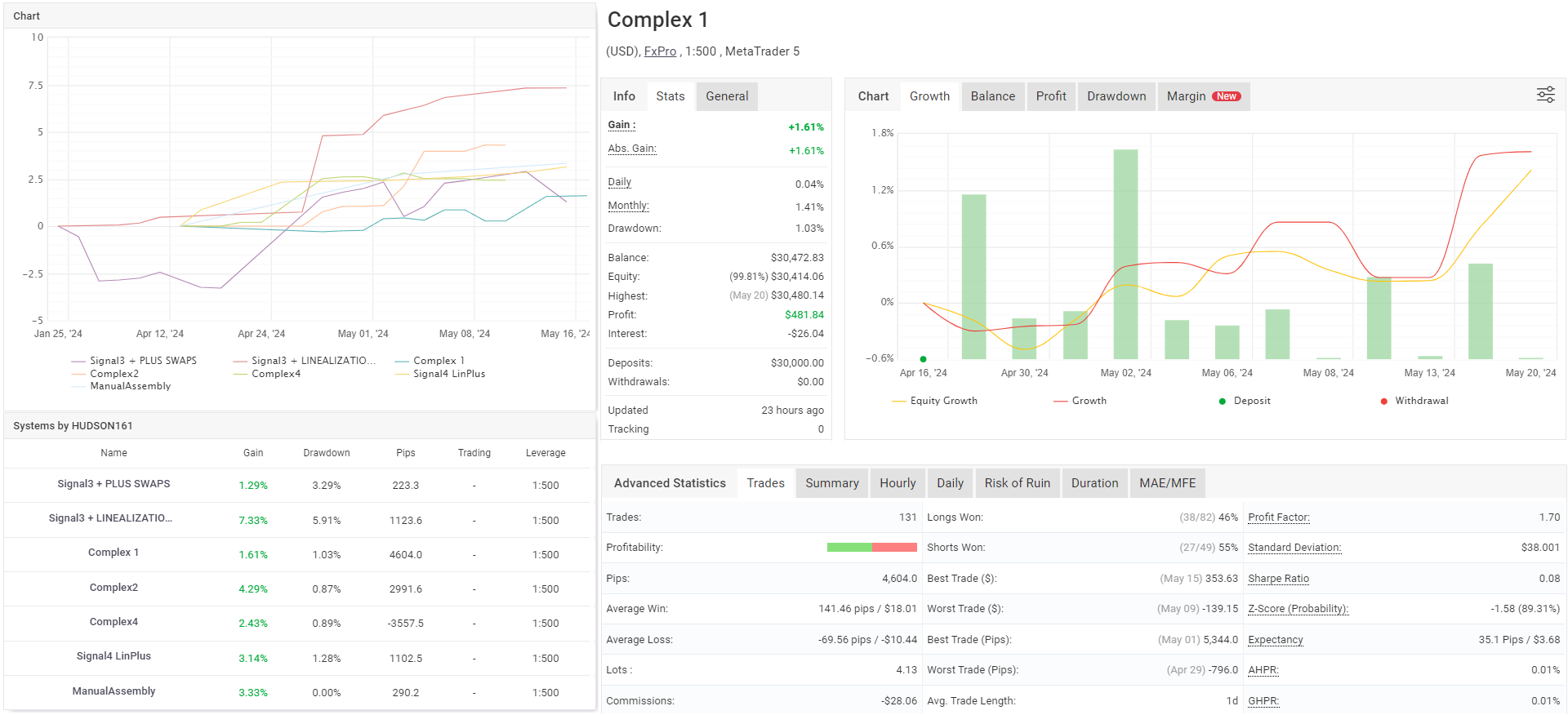
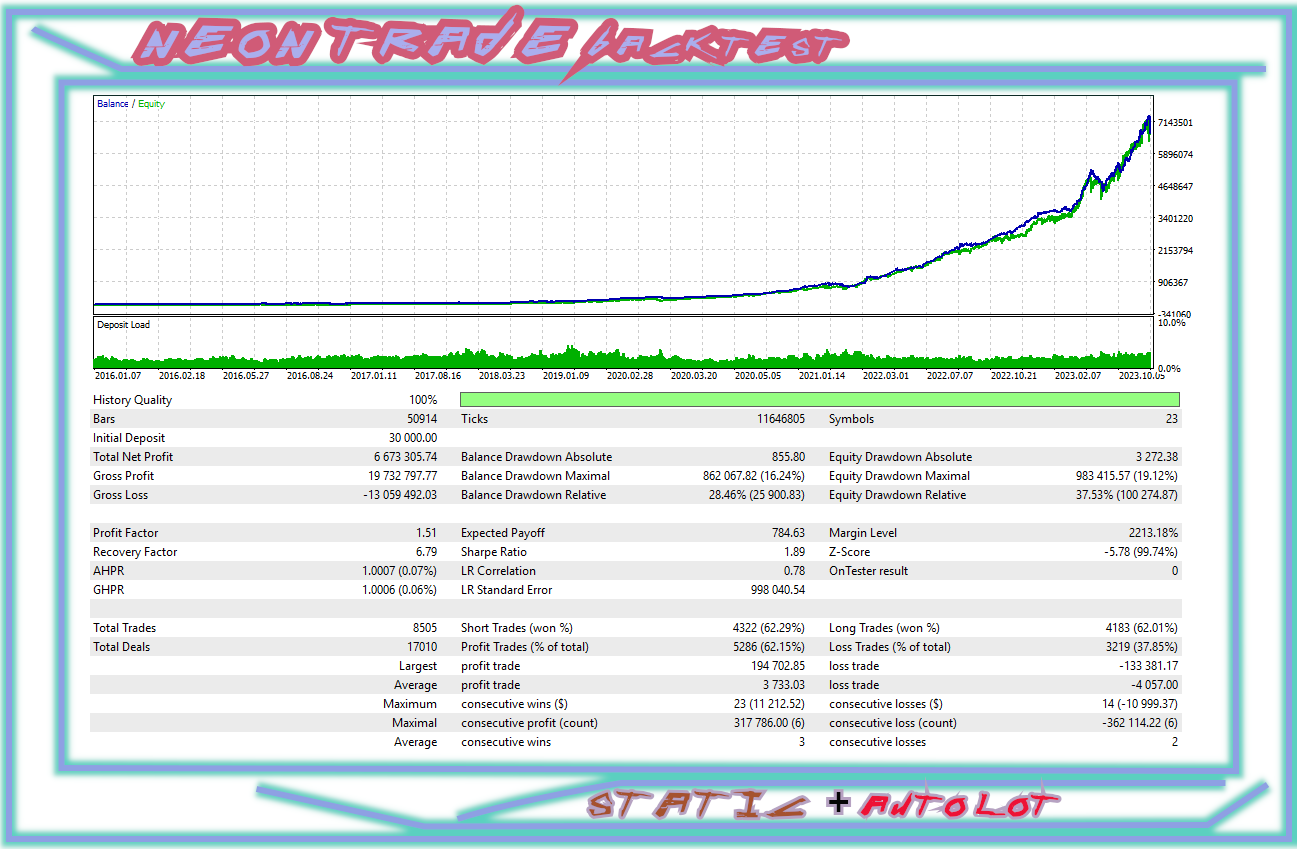
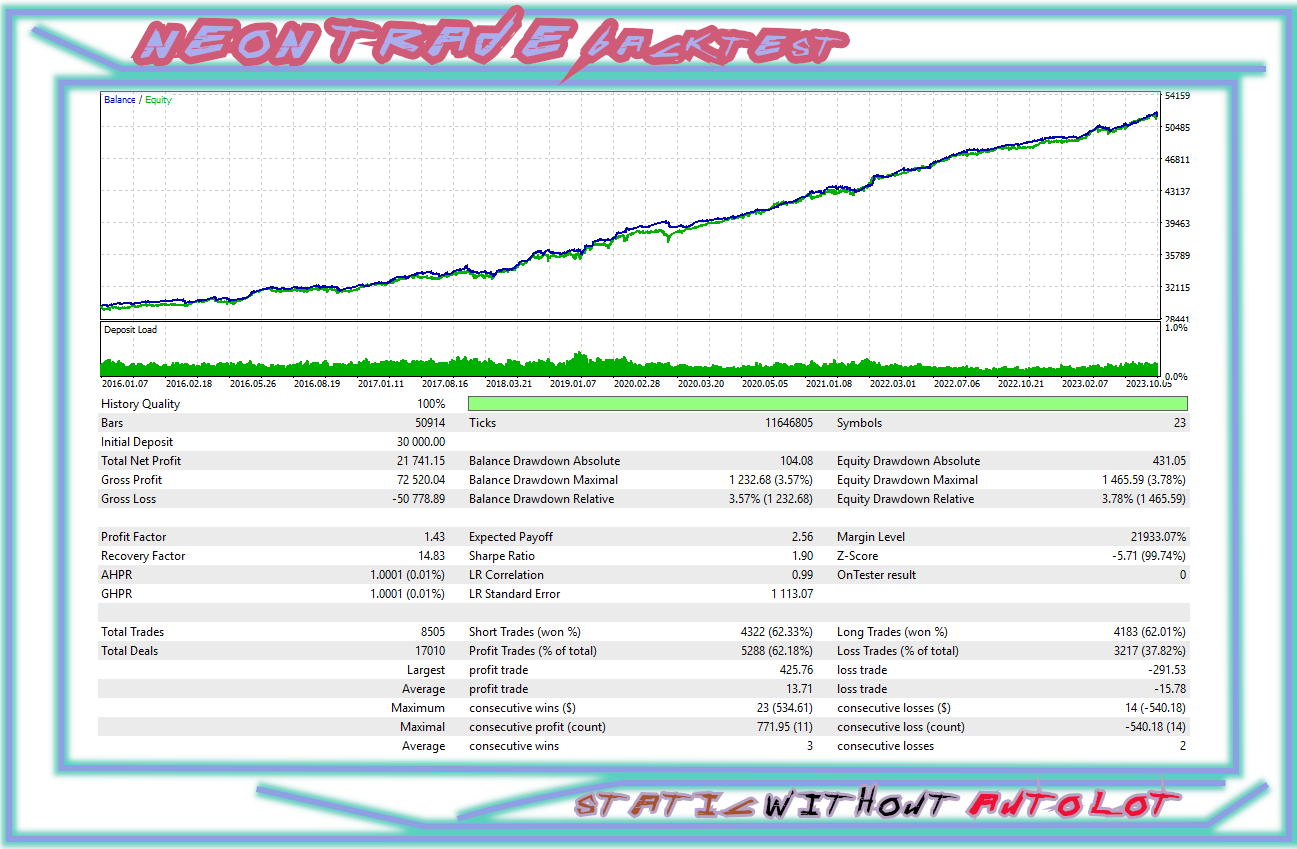
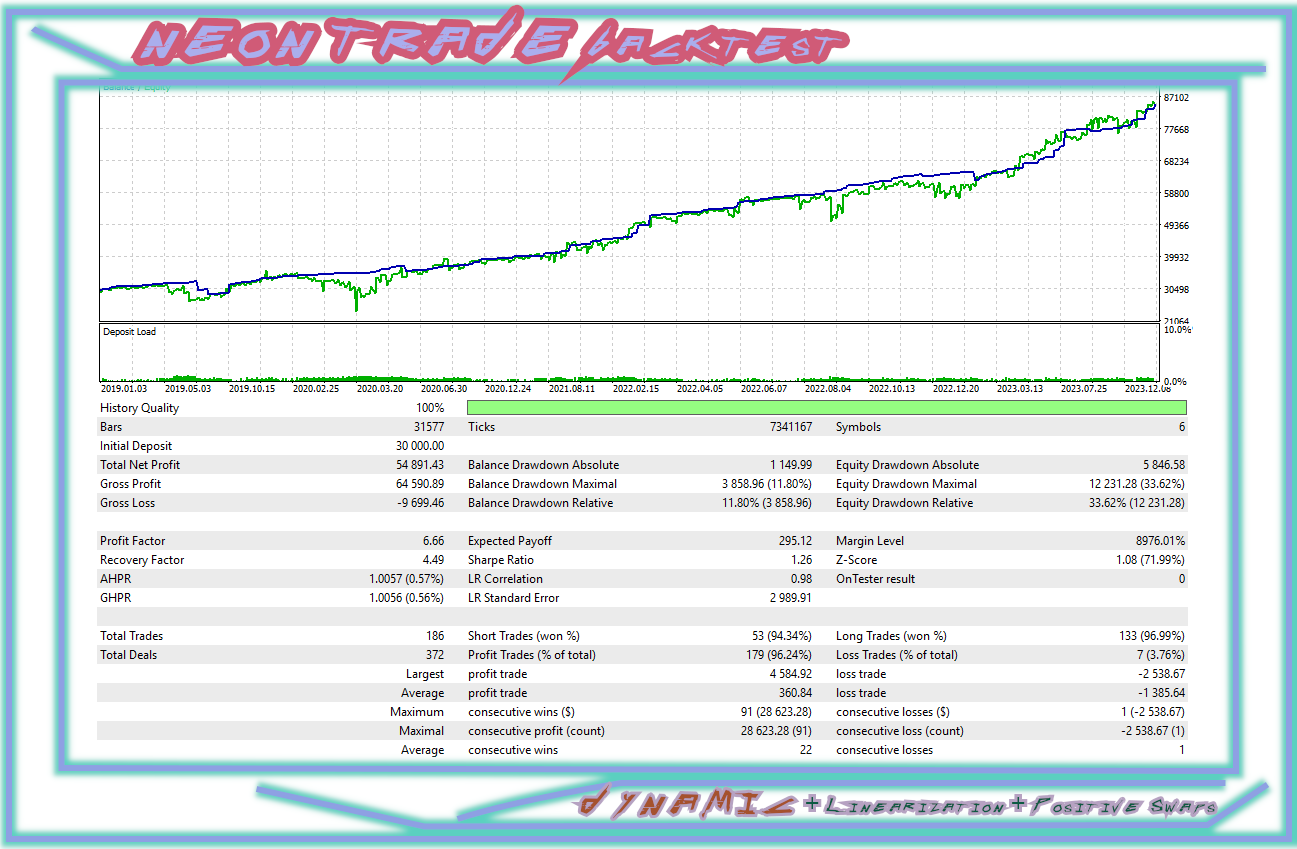
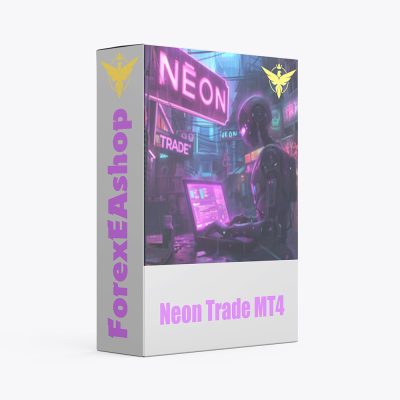
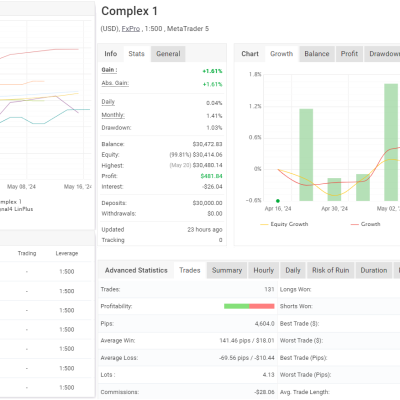
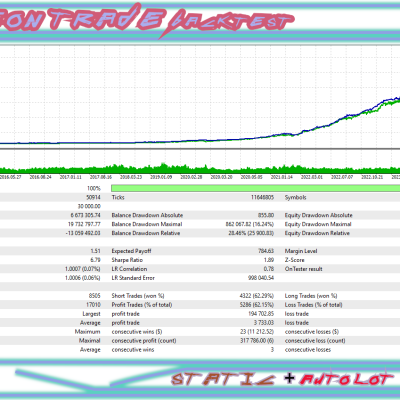
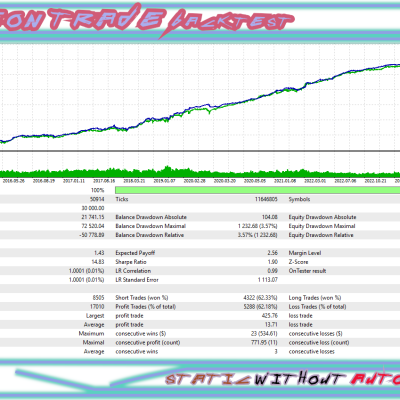
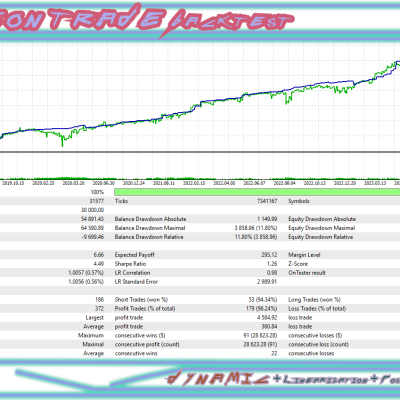




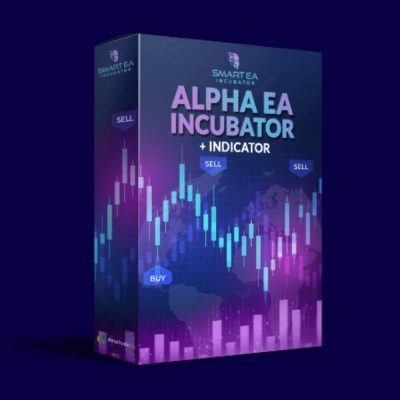





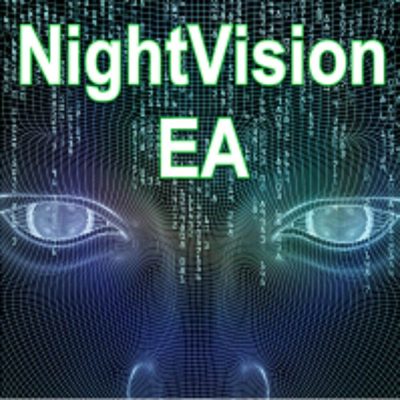







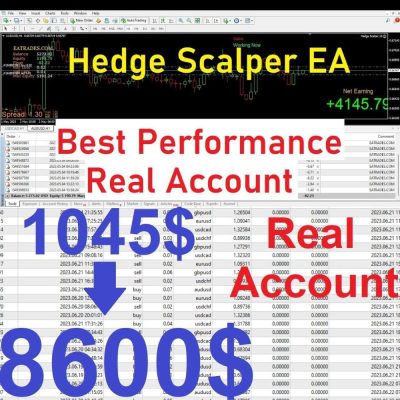









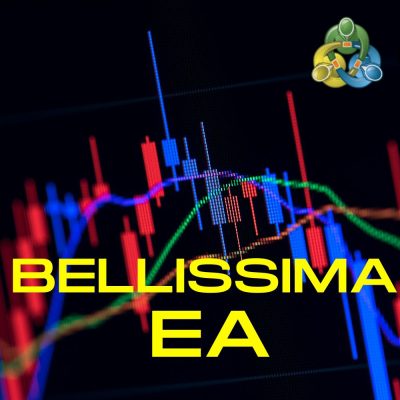

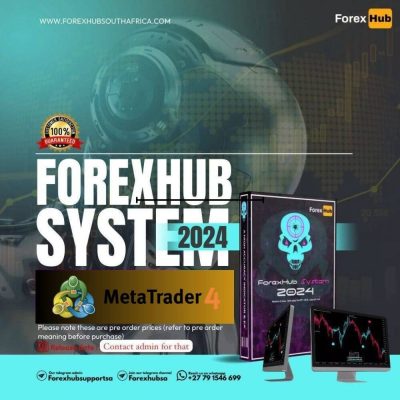


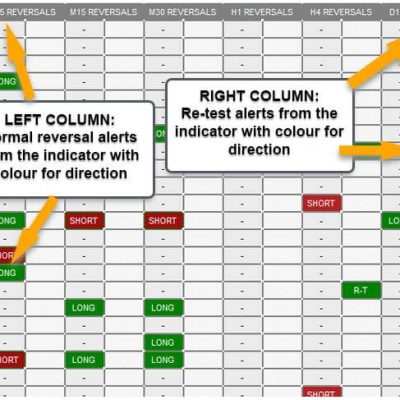






نقد و بررسیها
هنوز بررسیای ثبت نشده است.