Night Hawk EA MT4 V14.65 Without DLL Setfiles ربات عالی ترید در سشن آسیا بر آسا سی سی آی و بولینگر بند وچند اندیکاتور دیگه بهمراه ست فایل و راهنما و اکویتی پرتکت مناسب برای حساب ریل و پراپ
۱۵,۴۰۰,۰۰۰ تومان قیمت اصلی ۱۵,۴۰۰,۰۰۰ تومان بود.۵۴۰,۰۰۰ تومانقیمت فعلی ۵۴۰,۰۰۰ تومان است.
Night Hawk EA یک مشاور متخصص است که در طول جلسه آسیایی مطابق با شاخصهای CCI، Bollinger Bands، روی پلتفرم Meta Trader 4 معامله میکند. اگر قیمت در جهت نامطلوب حرکت کند، یک شبکه سفارش با یک گام پویا بسته به مقادیر اندیکاتور قرار می گیرد. EA دارای یک عملکرد سربه سر، چهار فیلتر خروج موقعیت است.
Table of Contents
Night Hawk EA چیست؟
Night Hawk EA یک مشاور متخصص است که در طول جلسه آسیایی مطابق با شاخصهای CCI، Bollinger Bands، روی پلتفرم Meta Trader 4 معامله میکند. اگر قیمت در جهت نامطلوب حرکت کند، یک شبکه سفارش با یک گام پویا بسته به مقادیر اندیکاتور قرار می گیرد. EA دارای یک عملکرد سربه سر، چهار فیلتر خروج موقعیت است.
Vendor website: https://www.mql5.com/en/market/product/25878?
Original price: $225
https://360buy.ir/ price: (you save 90%)
Key Takeaways:
- Night Hawk EA is an Expert Advisor that trades during the Asian session based on the CCI and Bollinger Bands indicators on the Meta Trader 4 platform, with a focus on specific currency pairs and a time frame of M15.
- The EA includes a breakeven function, four position exit filters, and is designed for use with a maximum spread of 4 pips and leverage of 1:500 or higher, requiring a deposit of $1500-2000 per 0.01 lot.
- It is recommended to use brokers such as Alpari, IC Markets, FortFS, and to use a VPS for optimal performance of the Night Hawk EA.
Night Hawk EA Setting / Feature
- Used on platform: Meta Trader 4
- Currency pairs: AUDCAD, GBPCAD, GBPAUD, EURCHF, GBPCHF, AUDNZD.
- Time frame: M15.
- EA features a breakeven function, four position exit filters.
- Max spread: 4 pips.
- Leverage: 1:500 or higher.
- Deposit: 1500-2000$ per 0.01 lot
- Recommend use Broker: Alpari, IC Markets, FortFS.
- Recommend use VPS (Click see here).
Night Hawk EA Review
Expert Advisor on ICMarkets-Live15 account profit 700%
Maximum drawdown: 55,4%
Max deposit load: 20.4%
Trading activity: 85,1%
Loss Trades: 24,1%
Profit Trades: 75,9%
Algo trading: 99%


Signal link EA: Click to view
How to install and run the Night Hawk EA Trading Bot in Metatrader 4?
- Open the Metatrader 4 platform
- From the top menu, click on “File”
- Now click on “Open Data Folder”
- Open the “MQL4” folder
- Open the “Experts” folder
- Copy the Night Hawk v14.65.ex4 file here
- Then close and restart the MT4 platform
- Attach the Expert Advisor to the chart
Now, you are ready to start using the Night Hawk MT4 V14.65 Without DLL Setfiles!
General Settings
- Set Name – name of the set file.
- Lot – fixed lot size for the EA to open orders.
- DepoPer001Lot – automatic lot size as the specified deposit amount per 0.01 lot.
- Take Profit – fixed take profit value in points.
- Dynamic TP: Channel Percent – TP calculated as the specified percentage of the current channel width of the BB indicator.
- Dynamic TP: Min Size – the minimum take profit value when using ‘Dynamic TP: Channel Percent’, in points.
- TP: Include Swap and Comission – consider all profit to summ Take Profit
Extra Settings
- StopOpenNewOrders – pause to open new orders
- Max Spread – the maximum allowable spread in points (for Buy and Sell apart)
- ExitDDPercent – drawdown percentage to force close all orders
- StopByMaxDD – DD % at which the EA is not allowed to open new grids
- StopByMaxSymbolTrades – the maximum number of trading pairs allowed in the market at a time
- StopEqualCurrencyTrade – check the unidirectional trading pairs in the market and prohibit entries on them.
Enter Settings
- BB: Period – period of the Bollinger Bands indicator.
- BB: Deviation – deviation of the BB indicator.
- BB: Delta – indent of the BB indicator from the boundaries (can be in both direction), in points.
- BB: Min Channel Width – the minimum width of the BB channel at which the EA is allowed to trade, in points.
- CCI: Period – period of the Commodity Channel Index indicator. If 0, the indicator signal is ignored.
- CCI: Level – level of the CCI indicator. Calculated for the opposite signs. That is, at ‘CCI: Level = 100’ the levels 100 and -100 will be used.
Night Hawk EA Download
Link download Night Hawk EA MT4 V14.65 Without DLL Setfiles Build 1420+ will be sent to your email after purchase.
+ Expert :
- Night Hawk EA v14.65.ex4
- Unlimited / NoDLL / Presets / Build 1420+
- Free 1 Year Updates
Payment
Cryptocurrency, Our website checkout system automated..
Skrill: [email protected]
Memo: Your email + EA name
EA will be send to your email ASAP.
More payment methods please contact us.
Reviews
There are no reviews yet.
نقد و بررسیها
هنوز بررسیای ثبت نشده است.
اولین کسی باشید که دیدگاهی می نویسد “Night Hawk EA MT4 V14.65 Without DLL Setfiles ربات عالی ترید در سشن آسیا بر آسا سی سی آی و بولینگر بند وچند اندیکاتور دیگه بهمراه ست فایل و راهنما و اکویتی پرتکت مناسب برای حساب ریل و پراپ” لغو پاسخ
محصولات مرتبط
360 ربات فارکس و ارز دیجیتال
Evening Scalper Pro EA MT4 v2.5 ربات اسکالپر ایوینیگ سود آور بالا و کم ریسک
360 ربات فارکس و ارز دیجیتال
Alpha Striker EA MT4 V3.5 ربات آلفا استریکر مخصوص متا 4 عالی
360 ربات فارکس و ارز دیجیتال
360 ربات فارکس و ارز دیجیتال
Aura Black Edition EA v4.6 MT4 ربات بلک ادیشن نسخه متا 4 عالی اآخرین نسخه 1420 به بالا
360 ربات فارکس و ارز دیجیتال
360 ربات فارکس و ارز دیجیتال
Multi Sniper EA MT4 v9.53 + SetFiles ربات مولتی انایپر بهمراه ست فایل و راهنما برای متا 4
360 ربات فارکس و ارز دیجیتال
360 ربات فارکس و ارز دیجیتال
360 ربات فارکس و ارز دیجیتال
Market Reversal Alerts Dashboard MT4 داشبورد مارکت ریوسایت خرید 360ل همراه با الارم
360 ربات فارکس و ارز دیجیتال
Million Dollar Monster EA v11 MT4 With Set بهمراه ست ربات عالی و درجه یک میلیون دلار فایل
360 ربات فارکس و ارز دیجیتال
HFT Prop passing prop Firm 3.3 ربات متا 4 فایل اچ اف تی برای متا تریدر جدید 1420 و آپدیت شده
360 ربات فارکس و ارز دیجیتال
360 ربات فارکس و ارز دیجیتال
360 ربات فارکس و ارز دیجیتال
ADAM For FTMO 4 MT4 v5.25 ربات آدام برای پراپ مخصوص متا 4 و عالی
360 ربات فارکس و ارز دیجیتال
Forex Swing Calculator Indicator v1.0 (بدون ریپینت) MT4 اندیکاتور متا 4فارکس سوینگ
360 ربات فارکس و ارز دیجیتال
Order Block EA Prop Firm MT4 ربات اوردر بلاک برای حساب پراپ پاس
360 ربات فارکس و ارز دیجیتال
360 ربات فارکس و ارز دیجیتال
360 ربات فارکس و ارز دیجیتال
360 ربات فارکس و ارز دیجیتال


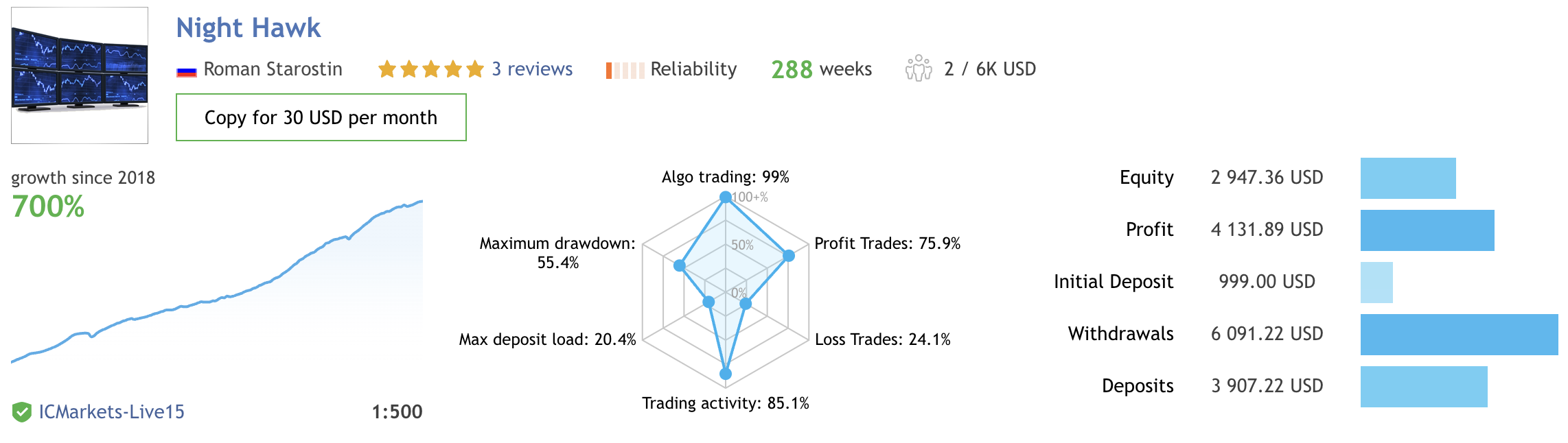


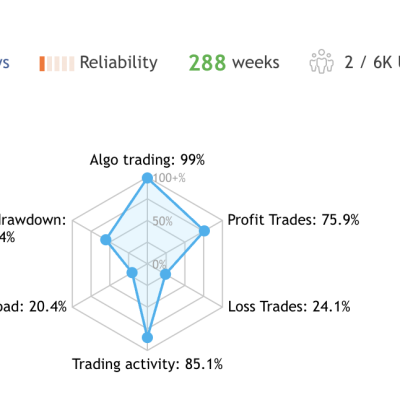


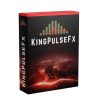






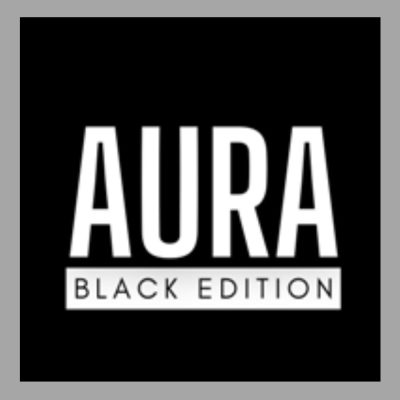

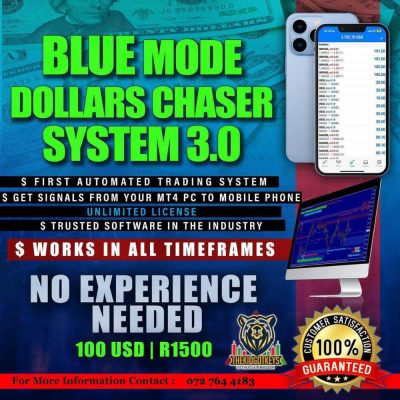


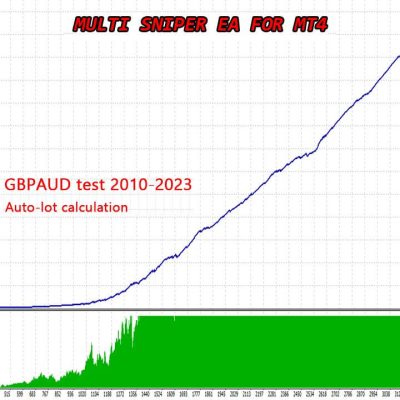





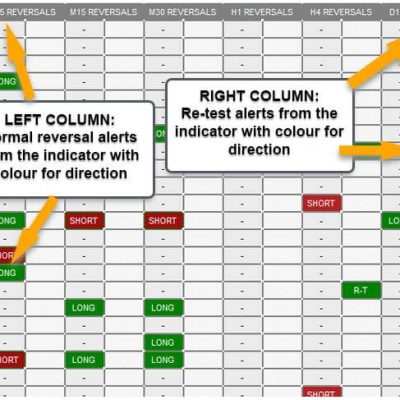




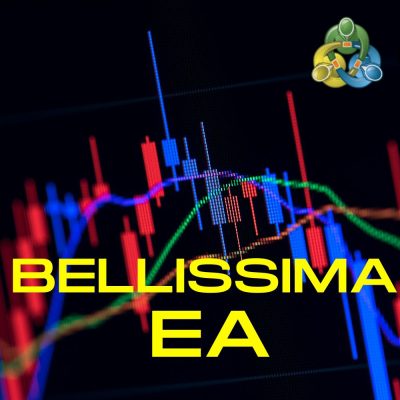





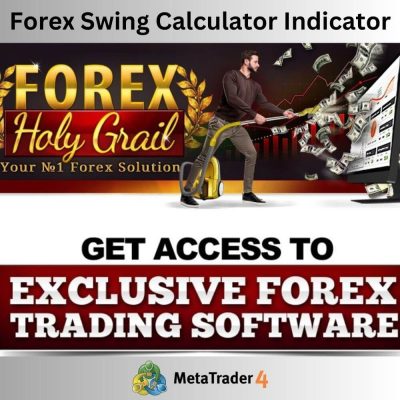











Be the first to review “Night Hawk EA MT4 V14.65 Without DLL Setfiles” Cancel reply
Rate…
Perfect
Good
Average
Not that bad
Very poor
document.addEventListener(“DOMContentLoaded”,(function(){var e=document.getElementById(“cf-turnstile-c-4055025293”);e&&turnstile.render(“#cf-turnstile-c-4055025293″,{sitekey:”0x4AAAAAAAe7Wr4TiuII4JTL”})}));
document.addEventListener(“DOMContentLoaded”, function() { document.body.addEventListener(“click”, function(event) { if (event.target.matches(“.comment-reply-link, #cancel-comment-reply-link”)) { turnstile.reset(“.comment-form .cf-turnstile”); } }); });