Skynet EA v8.75 MT4 Without DLL ربات عالی اسکای نت تردی روی جفت ارز های مختلف در تایم 30 دقیقه و یکساعت با مینیمم سرمایه 100 دلار مناسب حساب ریل و پراپ
۱۵,۴۰۰,۰۰۰ تومان قیمت اصلی ۱۵,۴۰۰,۰۰۰ تومان بود.۵۴۰,۰۰۰ تومانقیمت فعلی ۵۴۰,۰۰۰ تومان است.
Skynet EA is Expert Advisor use fully automated smart adaptive algorithm, work on Meta Trader 4 platform. EA calculates the history data and performs the analysis based on the probability percentage of where the upcoming breakout of the support and resistance level will take place, and places pending orders. It adapts to any market conditions and contains the algorithm of statistics collection with output on the information panel.
Table of Contents
Skynet EA چیست؟
Skynet EA یک مشاور متخصص است که از الگوریتم تطبیقی هوشمند کاملاً خودکار استفاده می کند و روی پلت فرم Meta Trader 4 کار می کند. EA دادههای تاریخچه را محاسبه میکند و تجزیه و تحلیل را بر اساس درصد احتمال وقوع شکست آتی سطح حمایت و مقاومت انجام میدهد و سفارشهای معلق را قرار میدهد. با هر شرایط بازار سازگار است و شامل الگوریتم جمع آوری آمار با خروجی در پانل اطلاعات است.
Vendor website: https://www.mql5.com/en/market/product/14682
Original price: $70
https://360buy.ir/ price: (you save 80%)
Key Takeaways:
- Skynet EA is a fully automated Expert Advisor that uses a smart adaptive algorithm to analyze historical data and predict breakout levels for placing pending orders on Meta Trader 4 platform.
- It is recommended to use ECN brokers and accounts with minimum spread, with a minimum deposit of $100 and a maximum spread of 0-20 points.
- The EA is designed to adapt to any market conditions, requires a leverage of 1:100 or more, and is recommended for use with a VPS for optimal performance.
Skynet EA Setting / Feature
- Used on platform: Meta Trader 4
- Currency pairs and Time frame: EURUSD M30, EURUSD H1, USDJPY M30, USDJPY H1, GBPUSD M30, GBPUSD H1.
- Minimum deposit: 100$
- Recommended to choose ECN brokers and accounts with minimum spread.
- Maximum spread: 0-20 points.
- Maximum stop level: 0-5 points.
- Leverage of 1:100 or more is recommend.
- No Martingale, No Gird, No other strategies with increasing the lot.
- Recommend use VPS (Click see here).
Skynet EA Review




Skynet EA Parameters
Parameters for strategy 1 and 2:
- Use Strategy 1 – use the first strategy.
- Use Strategy 2 – use the second strategy.
- Step Orders – step of the distance from virtual order to the current price.
- Step Factor Orders – factor if the price moves away from a virtual order.
- Step Orders Factor reverse – reverse if the price moves towards a virtual order.
- breakdown past weeks – when set to true, the EA uses breakdown of past weeks.
Trading within the week:
- Monday – when set to true, trading on Monday is allowed;
- …
- Friday – if true, trade on Friday.
Trading by time within the day:
- Use time – if true, the EA trades by time;
- GMT_mode – GMT offset of the broker server time (0 – disabled);
- Every_Day_Start – operation start time (hh:mm);
- Every_Day_End – operation end time (hh:mm).
Time to disable on Friday:
- Use time – if true, the EA trades by time;
- Disable_in_Friday – operation end time on Friday (hh:mm).
- custom commission – commission for calculation of slippage.
How to install and run the Skynet EA Trading Bot in Metatrader 4?
- Open the Metatrader 4 platform
- From the top menu, click on “File”
- Now click on “Open Data Folder”
- Open the “MQL4” folder
- Open the “Experts” folder
- Copy the Skynet EA v8.75.ex4 file here
- Then close and restart the MT4 platform
- Attach the Expert Advisor to the chart
Now, you are ready to start using the Skynet EA v8.75 MT4 Without DLL!
Skynet EA Download
Link download Skynet EA v8.75 MT4 Without DLL will be sent to your email after purchase.
+ Expert :
- Skynet EA v8.75.ex4
- Unlimited / NoDLL / Build 1420+
- Free 1 Year Updates
Payment
Cryptocurrency, Our website checkout system automated..
Skrill: [email protected]
Memo: Your email + EA name
EA will be send to your email ASAP.
More payment methods please contact us.
اولین کسی باشید که دیدگاهی می نویسد “Skynet EA v8.75 MT4 Without DLL ربات عالی اسکای نت تردی روی جفت ارز های مختلف در تایم 30 دقیقه و یکساعت با مینیمم سرمایه 100 دلار مناسب حساب ریل و پراپ” لغو پاسخ
محصولات مرتبط
360 ربات فارکس و ارز دیجیتال
360 ربات فارکس و ارز دیجیتال
FOREXHUB SYSTEM 2024 EA v1.2 MT4 سیسیتم فارکس هاب مخصوص متا 4 بهمراه ربات و اندیکاتور مخصوص
360 ربات فارکس و ارز دیجیتال
Order Block EA Prop Firm MT4 ربات اوردر بلاک برای حساب پراپ پاس
360 ربات فارکس و ارز دیجیتال
360 ربات فارکس و ارز دیجیتال
Market Reversal Alerts Dashboard MT4 داشبورد مارکت ریوسایت خرید 360ل همراه با الارم
360 ربات فارکس و ارز دیجیتال
Multi Sniper EA MT4 v9.53 + SetFiles ربات مولتی انایپر بهمراه ست فایل و راهنما برای متا 4
360 ربات فارکس و ارز دیجیتال
Forex Hedge Scalper EA v6.13 MT4 فارکس هج اسکالپرمخصوص متا 4 بهمراه ست فایل
360 ربات فارکس و ارز دیجیتال
360 ربات فارکس و ارز دیجیتال
360 ربات فارکس و ارز دیجیتال
360 ربات فارکس و ارز دیجیتال
360 ربات فارکس و ارز دیجیتال
NightVision EA MT4 v7.1 Without DLL ربات ترید در شب و سود ده برای متا 4
360 ربات فارکس و ارز دیجیتال
Gold High EA MT4 v4.0 ربات گلد های بهمراه ست فایل و راهنما بدون DLL
360 ربات فارکس و ارز دیجیتال
Million Dollar Monster EA v11 MT4 With Set بهمراه ست ربات عالی و درجه یک میلیون دلار فایل
360 ربات فارکس و ارز دیجیتال
Be Safe Scalper FTMO Lite EA MT4 ربات ایمین اسکالپر مخصوص پراپ
360 ربات فارکس و ارز دیجیتال
ADAM For FTMO 4 MT4 v5.25 ربات آدام برای پراپ مخصوص متا 4 و عالی
360 ربات فارکس و ارز دیجیتال
FXStabilizer Pro EA v1.2 MT4 ربات افیکس استبلایزر نسخه 1.2 بهمراه راهنما
360 ربات فارکس و ارز دیجیتال
360 ربات فارکس و ارز دیجیتال
360 ربات فارکس و ارز دیجیتال
Alpha Striker EA MT4 V3.5 ربات آلفا استریکر مخصوص متا 4 عالی







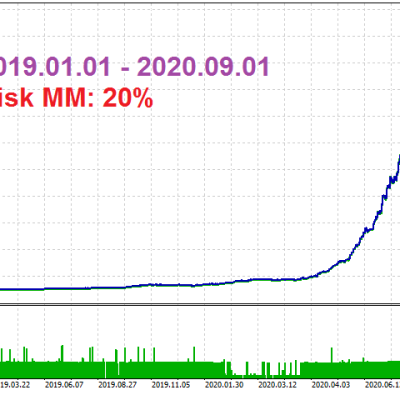







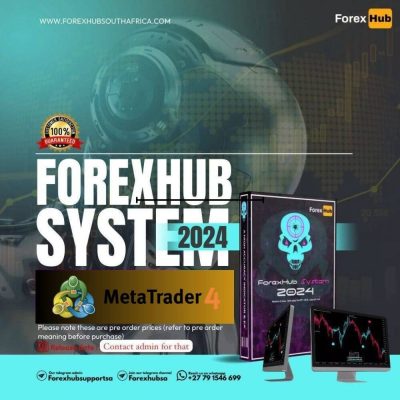






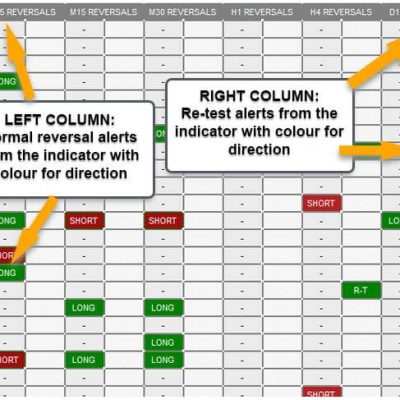

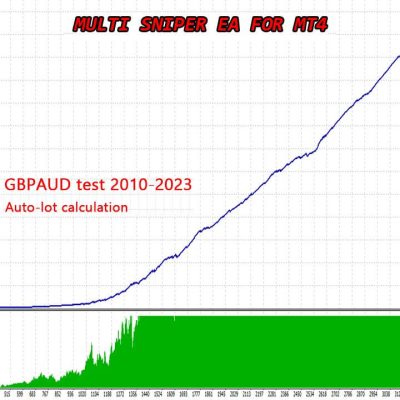
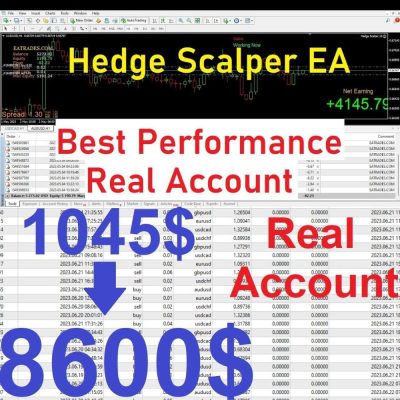





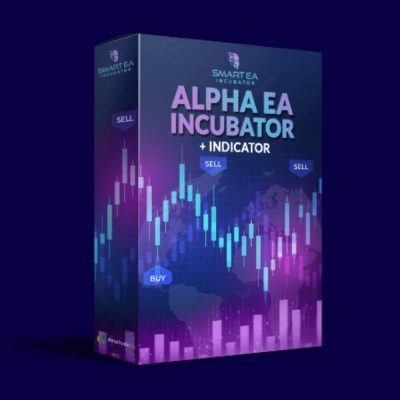



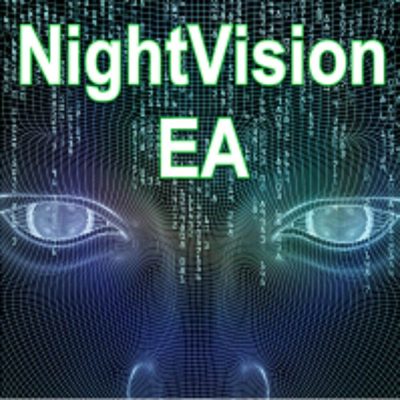


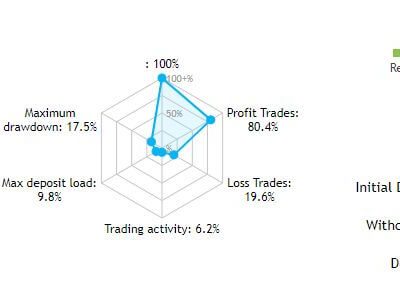


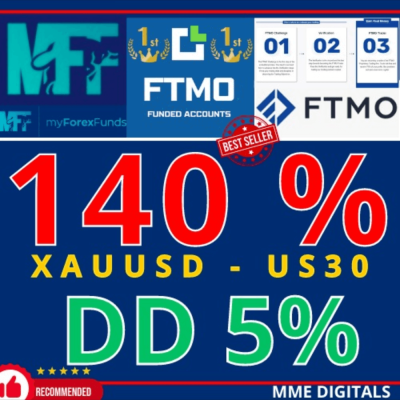



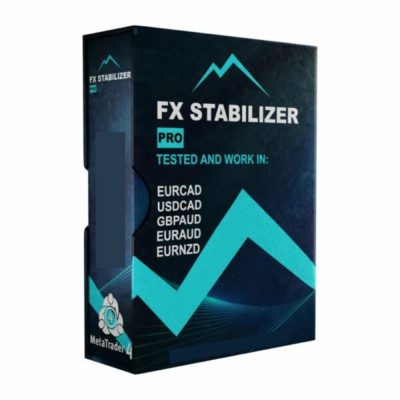


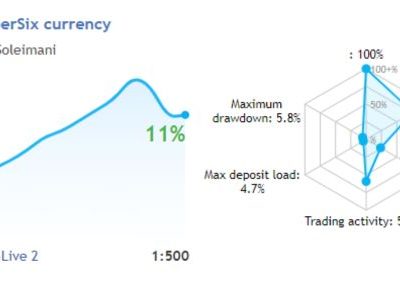




نقد و بررسیها
هنوز بررسیای ثبت نشده است.