The Viper EA V2.2 Without DLL Setfiles ربات عالی وایپر بهمراه ست فایل و راهنما ترید روی جفت ارز تایم 15 دقیقه با مینیمم سرمایه 150 دلاری برای حساب شخصی و پراپ
۱۵,۴۰۰,۰۰۰ تومان قیمت اصلی ۱۵,۴۰۰,۰۰۰ تومان بود.۵۴۰,۰۰۰ تومانقیمت فعلی ۵۴۰,۰۰۰ تومان است.
Viper EA Expert Advisor است از ورودیهای دقیق و مؤثر «بازگشت میانگین» در طول دورههای معاملاتی (بین ساعت 23 و 1 ساعت GMT+2، DST ایالات متحده)، کار بر روی پلتفرم Meta Trader 4 استفاده میکند. این معاملات در حال حاضر موفقیت بسیار بالایی دارند، اما اگر بازار بر خلاف این موقعیت باشد، EA حالت بازیابی علامت تجاری خود را راه اندازی می کند. الگوریتم بازیابی سعی می کند هر ورود ناموفق اول را به یک نتیجه سودآور تبدیل کند.
Table of Contents
The Viper EA چیست؟
Viper EA Expert Advisor است از ورودیهای دقیق و مؤثر «بازگشت میانگین» در طول دورههای معاملاتی (بین ساعت 23 و 1 ساعت GMT+2، DST ایالات متحده)، کار بر روی پلتفرم Meta Trader 4 استفاده میکند. این معاملات در حال حاضر موفقیت بسیار بالایی دارند، اما اگر بازار بر خلاف این موقعیت باشد، EA حالت بازیابی علامت تجاری خود را راه اندازی می کند. الگوریتم بازیابی سعی می کند هر ورود ناموفق اول را به یک نتیجه سودآور تبدیل کند.
Vendor website: https://www.mql5.com/en/market/product/79114?
Original price: $149
https://360buy.ir/ price: (you save 90%)
Key Takeaways:
- The Viper EA is an Expert Advisor that utilizes mean reversion entries during specific trading sessions and has a trademark recovery mode for unfavorable market conditions.
- It is recommended to run the EA on a EURUSD M15 chart, enable the OneChartSetup, and set the pairs to be used, with options for fixed or automatic lot sizes based on account balance.
- Currency pairs recommended for trading include EURUSD, EURAUD, GBPAUD, GBPCHF, EURCHF, AUDCAD, and AUDUSD, with minimum deposit requirements based on the number of pairs traded.
The Viper EA Setting / Feature
- Used on platform: Meta Trader 4
- Currency pairs: EURUSD, EURAUD, GBPAUD, GBPCHF, EURCHF, AUDCAD and AUDUSD.
- Time frame: M15.
- Minimum deposit: 150$ max 4 pairs (For 20 pairs: minimum deposit: 2000$).
- These trades already have a very high succesrate, but if the market turns against the position, the EA will initialize its trademark recovery mode.
- The recovery algorithm will try to convert every unsuccesfull first entry into a profitable result.
- Simply run the EA on a EURUSD M15 chart, and then in the parameters: enable the OneChartSetup and set the pairs you wish to use.
- Either choose fixed lotsize (AutoLotMode = use StartLots) or automatic lotsize based on balance/equity (AutoLotMode = use LotsizeStep).
- Recommend use VPS (Click see here).

The Viper EA Review




How to install and run the The Viper EA Trading Bot in Metatrader 4?
- Open the Metatrader 4 platform
- From the top menu, click on “File”
- Now click on “Open Data Folder”
- Open the “MQL4” folder
- Open the “Experts” folder
- Copy the The Viper EA V2.2.ex4 file here
- Then close and restart the MT4 platform
- Attach the Expert Advisor to the chart
Now, you are ready to start using the The Viper EA V2.2 Without DLL Setfiles!
How to setup EA:
- Simply run the EA on a EURUSD M15 chart, and then in the parameters: enable the OneChartSetup and set the pairs you wish to use.

For the AutoGMT and news filter to work: Ctrl + O => Expert Advisors => Add the link to the Allow WebRequest for listed URL box
- https: //ec.forexprostools.com/ (remove the spaces)
- https: //www. worldtimeserver.com/ (remove the spaces)
EA setup instructions are attached to the download file.
The Viper EA Download
Link download The Viper EA V2.2 Without DLL Setfiles will be sent to your email after purchase.
+ Expert :
- The Viper EA V2.2.ex4
- Unlimited / NoDLL / Build 1420+
- Free 1 Year Updates
Payment
Cryptocurrency, Our website checkout system automated..
Skrill: [email protected]
Memo: Your email + EA name
EA will be send to your email ASAP.
More payment methods please contact us.
Reviews
There are no reviews yet.
نقد و بررسیها
هنوز بررسیای ثبت نشده است.
اولین کسی باشید که دیدگاهی می نویسد “The Viper EA V2.2 Without DLL Setfiles ربات عالی وایپر بهمراه ست فایل و راهنما ترید روی جفت ارز تایم 15 دقیقه با مینیمم سرمایه 150 دلاری برای حساب شخصی و پراپ” لغو پاسخ
محصولات مرتبط
360 ربات فارکس و ارز دیجیتال
AutoproFitFX EA + Indicator v1.2 MT4 ربات سود اتوماتیک بهمراه اندیکاتور نسخه 1.2
360 ربات فارکس و ارز دیجیتال
Market Reversal Alerts Dashboard MT4 داشبورد مارکت ریوسایت خرید 360ل همراه با الارم
360 ربات فارکس و ارز دیجیتال
Gold Trade Pro EA MT4 v2.0 ربات گلد تریدر پرو مخصوص متا 4 بدون DLL
360 ربات فارکس و ارز دیجیتال
360 ربات فارکس و ارز دیجیتال
360 ربات فارکس و ارز دیجیتال
360 ربات فارکس و ارز دیجیتال
FOREXHUB SYSTEM 2024 EA v1.2 MT4 سیسیتم فارکس هاب مخصوص متا 4 بهمراه ربات و اندیکاتور مخصوص
360 ربات فارکس و ارز دیجیتال
Gold High EA MT4 v4.0 ربات گلد های بهمراه ست فایل و راهنما بدون DLL
360 ربات فارکس و ارز دیجیتال
360 ربات فارکس و ارز دیجیتال
360 ربات فارکس و ارز دیجیتال
360 ربات فارکس و ارز دیجیتال
360 ربات فارکس و ارز دیجیتال
360 ربات فارکس و ارز دیجیتال
360 ربات فارکس و ارز دیجیتال
BenderFX EA v2 MT4 + SetFiles ربات بندر بهمراه ست فایل و راهنما آپدیت شده با آخرین نسخه متا
360 ربات فارکس و ارز دیجیتال
Alpha Striker EA MT4 V3.5 ربات آلفا استریکر مخصوص متا 4 عالی
360 ربات فارکس و ارز دیجیتال
Friday Pro ربات فرایندی یا جمعه مخصوص متا 4 بهمراه سودآوری خوب
360 ربات فارکس و ارز دیجیتال
360 ربات فارکس و ارز دیجیتال
360 ربات فارکس و ارز دیجیتال
ADAM For FTMO 4 MT4 v5.25 ربات آدام برای پراپ مخصوص متا 4 و عالی



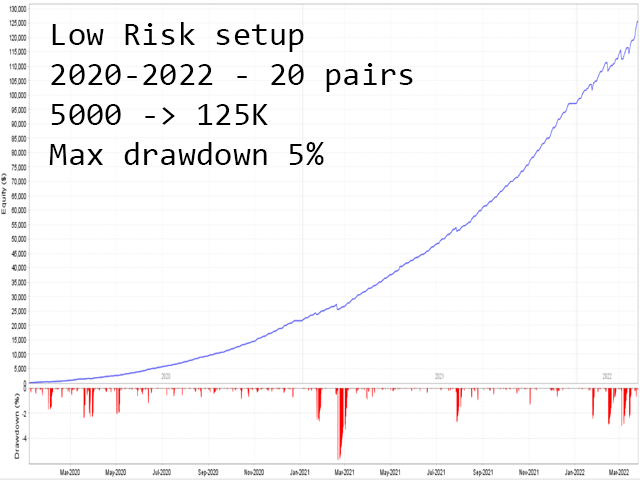
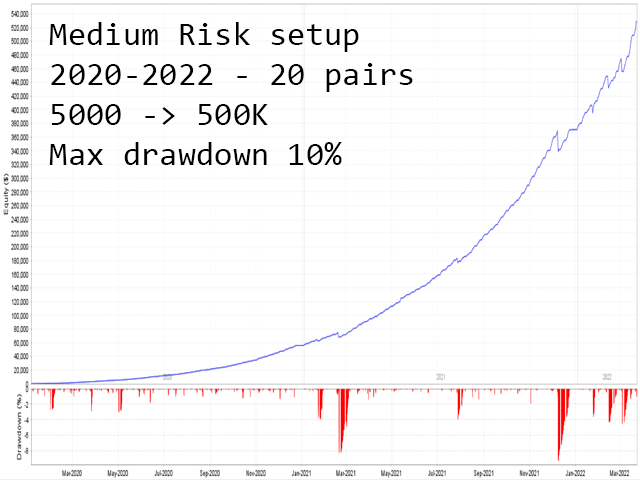
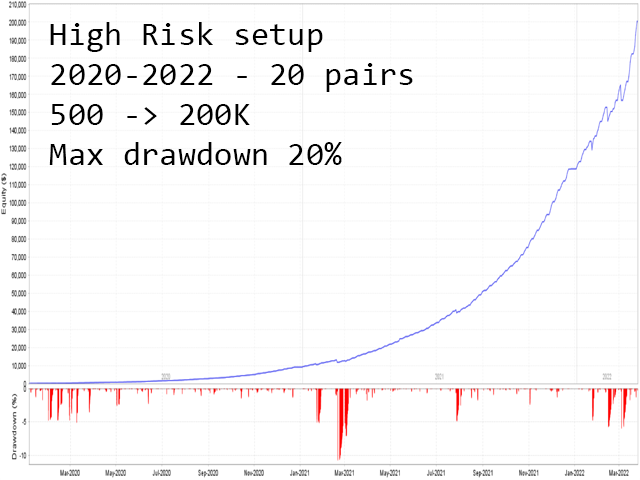
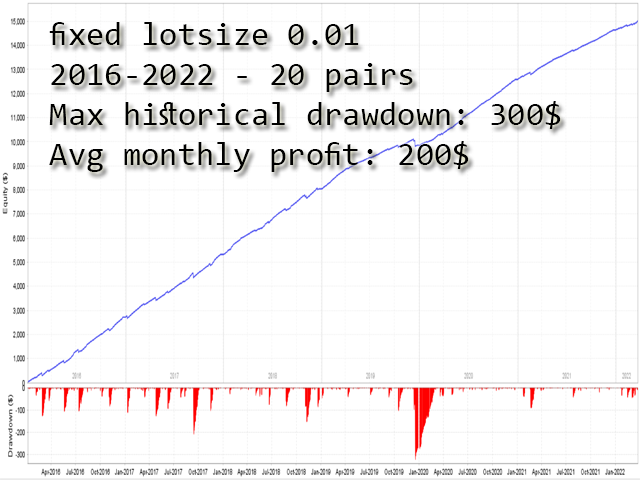
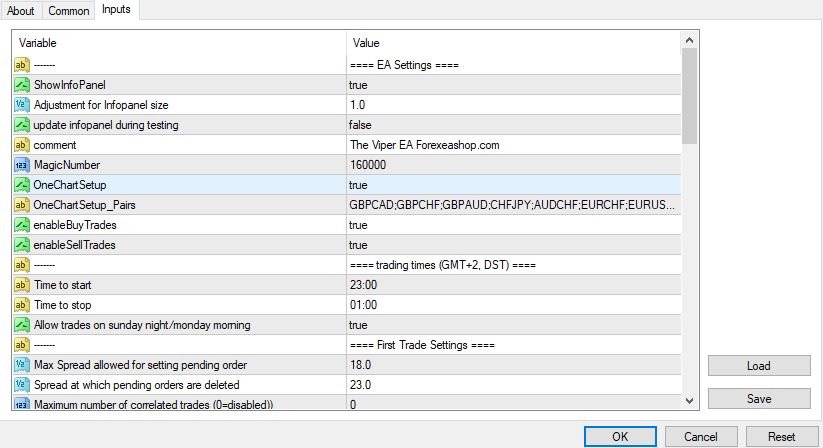


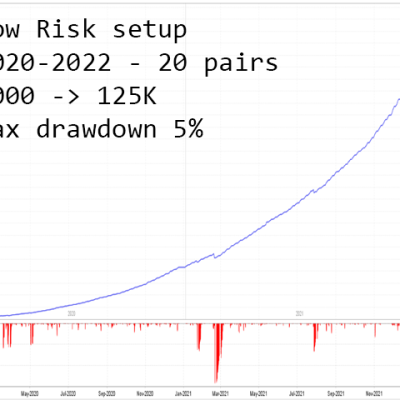
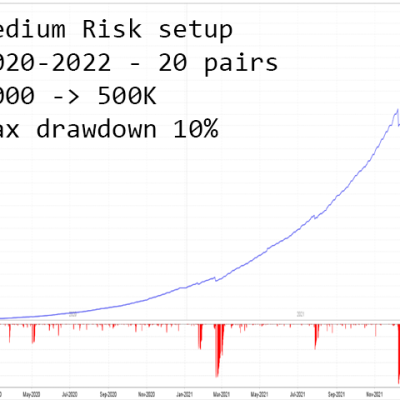
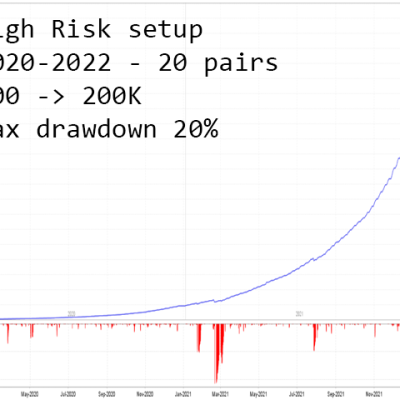
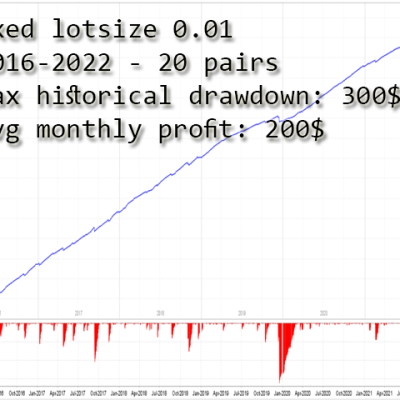
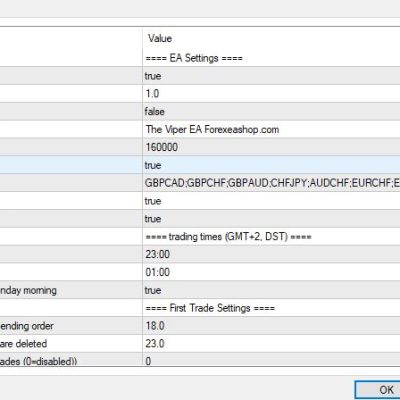





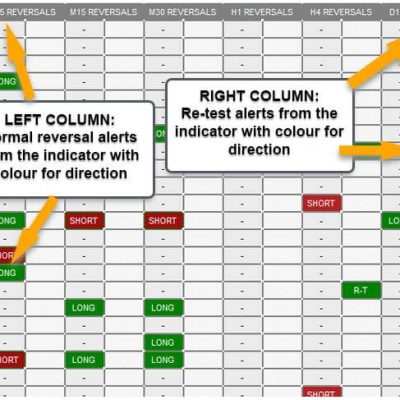




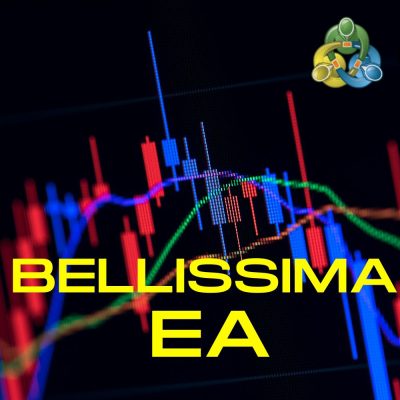



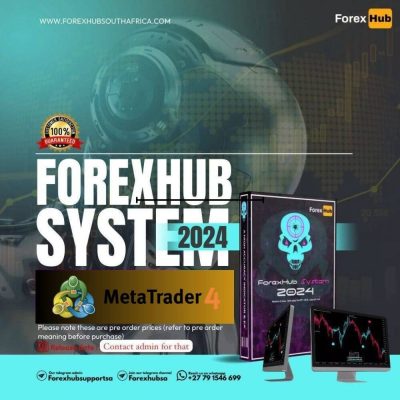


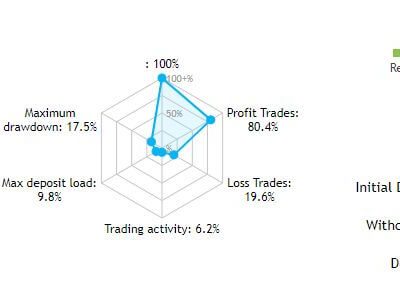




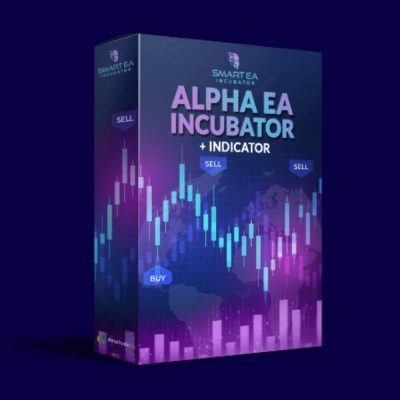











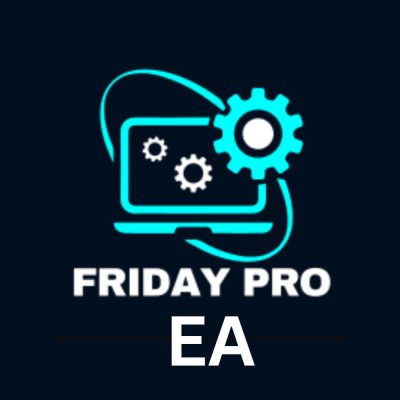
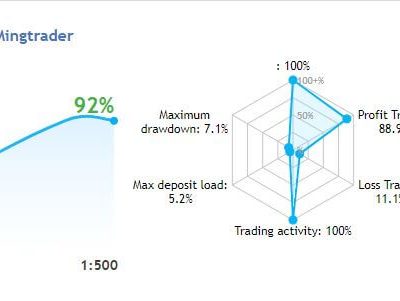




Be the first to review “The Viper EA V2.2 Without DLL Setfiles” Cancel reply
Rate…
Perfect
Good
Average
Not that bad
Very poor